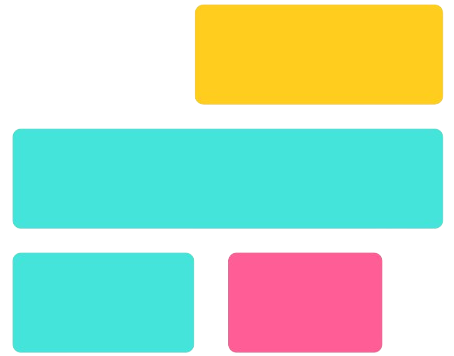In today’s fast-paced digital world, merging images automatically has become an essential task for designers, marketers, and developers. Whether you’re creating product collages, stitching panoramic photos, or processing bulk images for AI models, automation can save significant time and effort. Instead of manually aligning and blending images, advanced tools and AI-powered software now allow seamless image merging with just a few clicks.
With the rise of artificial intelligence and automation, various online tools, desktop software, and programming libraries like Python’s OpenCV make it possible to merge images effortlessly. This guide explores the best methods, tools, and techniques for automatic image merging to enhance productivity and efficiency.
What Does It Mean to Merge Images Automatically?
Understanding Automated Image Merging
Automated image merging is the process of combining multiple images into a single file using specialized software or AI-powered tools. Unlike manual merging, where users align and edit images individually, automation allows seamless blending, stitching, or arranging of images with minimal effort. This technique is widely used in graphic design, e-commerce, AI training datasets, and social media content creation.
Manual vs. Automatic Image Merging: Key Difference
| Feature | Manual Merging | Automatic Merging |
|---|---|---|
| Effort Required | High (manual alignment & editing) | Low (automated processing) |
| Time Consumption | Time-consuming | Fast & efficient |
| Accuracy | Depends on user skill | AI ensures precision |
| Scalability | Not suitable for bulk processing | Ideal for large batches |
Manual merging requires professional editing skills and extensive time investment, while automation simplifies the process, making it accessible for users of all levels.
Key Benefits of Merging Images Automatically
Time Efficiency
Automated tools significantly reduce the time needed to merge images, enabling users to process multiple files in seconds. This is particularly useful for e-commerce businesses, photographers, and marketers handling bulk image processing.
High Accuracy & Precision
AI-powered tools ensure precise alignment, blending, and stitching, minimizing human errors. This is crucial for tasks like creating panoramas, HDR imaging, or composite photos.
Scalability for Bulk Processing
Businesses and developers working with large datasets can merge hundreds or even thousands of images automatically. Software solutions like Python’s OpenCV or batch-processing tools streamline operations, making them highly scalable.
Tools & Software for Automatic Image Merging
Merging images automatically requires the right tools, whether you’re a designer, developer, or casual user. Below, we explore various AI-powered, online, and code-based solutions that make image merging seamless and efficient.
AI-Powered Tools for Smart Image Merging
Artificial intelligence has revolutionized image editing, allowing users to merge images with precision and automation. Some of the best AI-powered tools include:
- Adobe Photoshop (AI Features): Uses machine learning for automatic layer blending, object selection, and smart merging.
- Canva: A user-friendly online design tool with automated collage creation and background remover.
- Fotor: AI-powered editing software that allows quick image merging with customizable templates.
Best Online Image Merging Tools
If you need a quick and easy way to merge images without installing software, online tools are a great option. These platforms work directly in your web browser:
- PineTools: Offers simple side-by-side and overlay merging with adjustable transparency.
- IMGonline: Allows batch merging with various alignment options and format settings.
- Kapwing: A versatile online editor that supports layered merging, collages, and video integration.
Code-Based Solutions for Developers
For those who prefer automation and custom solutions, programming libraries provide powerful image-processing capabilities:
- OpenCV (Python): A computer vision library that enables advanced image merging, stitching, and manipulation.
- PIL (Pillow): A Python library for image processing, allowing merging, resizing, and filtering.
- NumPy: Used for numerical operations, including blending and combining images programmatically.
Batch Processing Software for Large-Scale Image Merging
When dealing with bulk images, batch processing tools streamline the workflow:
- ImageMagick: A command-line tool for merging, converting, and manipulating images in bulk.
- GIMP Scripting: The open-source GIMP editor supports scripting (Python, Scheme) for automated image merging.
How to Merge Images Automatically: Step-by-Step Guide
Merging images automatically is a simple process when using the right tools and techniques. Follow this step-by-step guide to efficiently combine images with minimal effort.
Step 1: Choose the Right Tool Based on Your Needs
Before merging images, select a tool that fits your requirements. If you need a quick online solution, tools like PineTools, IMGonline, or Canva are excellent choices. For advanced editing, software like Adobe Photoshop or GIMP offers AI-powered automation. Developers can use Python libraries like OpenCV and PIL for batch processing and custom automation.
Step 2: Upload Images
Once you have selected your tool, upload the images you want to merge. Most tools allow you to drag and drop files or select them from your computer or cloud storage. Ensure that your images are in the right format (JPEG, PNG, or TIFF) for better quality output.
Step 3: Select the Merging Style (Side-by-Side, Overlay, Collage)
Different tools offer multiple merging styles. You can choose to:
- Side-by-side merging for comparison images or panoramas.
- Overlay merging to blend images with transparency effects.
- Collage merging for creative layouts and marketing materials.
- Select the style that best suits your project needs.
Step 4: Adjust Settings (Size, Transparency, Alignment)
To ensure a professional-looking result, fine-tune the settings. Adjust the image size, aspect ratio, and transparency if needed. Alignment tools help in positioning images correctly to avoid distortions or misalignment. Some AI-powered tools even auto-align images for seamless merging.
Step 5: Process and Download the Merged Image
After finalizing the settings, click the “Merge” or “Process” button to generate the final image. Review the output, and if satisfied, download it in your preferred format. Some tools allow direct sharing to social media or cloud storage for convenience.
Use Cases of Automated Image Merging
Automated image merging is transforming various industries by streamlining workflows and improving visual content creation. Below are some key areas where this technology is making a significant impact.
E-Commerce & Marketing: Enhancing Product Presentation
In the competitive world of e-commerce, high-quality visuals are crucial for attracting customers. Automated image merging allows businesses to create seamless product collages, before-and-after comparisons, and multi-angle views effortlessly. This technique is widely used in fashion, electronics, and furniture industries to showcase products in a more engaging way, ultimately boosting conversions and sales.
Photography & Design: Creating HDR Images and Panoramas
Professional photographers and graphic designers leverage automated merging to create high dynamic range (HDR) images, panoramas, and artistic collages. HDR merging enhances image details by blending multiple exposures, while panoramic stitching combines multiple shots into a wide-angle view. Automation ensures precision, reduces editing time, and enhances visual appeal.
AI & Machine Learning: Data Augmentation for Image Processing
Machine learning models require vast amounts of image data for training. Automated image merging is used for data augmentation, where multiple images are combined to generate variations, improving model accuracy. This is essential in fields like facial recognition, medical imaging, and self-driving cars, where diverse datasets enhance AI performance.
Social Media Content Creation: Collages, Memes, and GIFs
Social media marketing thrives on eye-catching visuals. Automated image merging helps content creators generate quick and engaging collages, memes, and GIFs for platforms like Instagram, TikTok, and Facebook. With built-in templates and AI-powered tools, users can merge images effortlessly, maintaining brand consistency and increasing audience engagement.
Pros and Cons of Automatic Image Merging: What You Need to Know
Automated image merging offers a fast and efficient way to combine multiple images without manual intervention. However, while it provides several advantages, there are also limitations to consider. Below, we break down the key pros and cons of automatic image merging to help you decide if it is the right solution for your needs.
Pros of Automatic Image Merging
Saves Time and Effort
Manually merging images can be time-consuming, especially when working with multiple files. Automation significantly reduces the workload by combining images instantly, making it an ideal solution for professionals and businesses.
Reduces Manual Errors
Aligning, cropping, and blending images manually can lead to inconsistencies. Automated tools ensure precision, minimizing errors in alignment, color correction, and overall image composition.
Ideal for Bulk Processing
For tasks that involve merging hundreds or thousands of images—such as e-commerce product catalogs or AI training datasets—automatic merging is the most efficient option. It allows users to process large batches of images in minutes, improving workflow efficiency.
Cons of Automatic Image Merging
Less Customization Than Manual Editing
Automatic tools are fast, they may lack the flexibility and creativity of manual editing. Fine-tuned adjustments, such as artistic effects, layer blending, or specific object placements, often require manual intervention.
May Require Advanced Tools for Complex Merging
Basic online tools work well for simple merging, but complex tasks like high-quality blending, multi-layer compositions, or AI-powered enhancements often require advanced software like Adobe Photoshop, GIMP, or custom programming with Python’s OpenCV.
Best Practices for High-Quality Automated Image Merging
To achieve seamless and professional results when merging images automatically, following best practices is essential. From selecting the right file format to optimizing alignment and blending, these steps will ensure high-quality output.
Use High-Resolution Images for Clarity
High-resolution images provide better detail, sharpness, and clarity when merged. Low-quality images may appear pixelated or blurry, especially when resized. For the best results, use images with at least 300 DPI or high pixel dimensions to maintain quality after merging.
Choose the Right Format for Image Merging
Selecting the appropriate file format ensures the best visual output:
- PNG (Portable Network Graphics): Ideal for images with transparency, logos, and graphics.
- JPEG (Joint Photographic Experts Group): Best for compressed images where file size matters, such as web use.
- TIFF (Tagged Image File Format): Suitable for high-quality professional printing with lossless compression.
Adjust Alignment and Blending for a Natural Look
To avoid misaligned or unnatural-looking images, ensure proper positioning and smooth blending. Use software with automatic alignment features or AI-powered tools that detect object edges for precise placement. Adjust transparency, layering, and color correction to create a seamless transition between merged images.
Test Different Tools for the Best Results
Not all image merging tools produce the same quality. Experiment with various software and online platforms to find the best fit for your needs. Popular options include:
- Adobe Photoshop: Advanced layering and blending for professional editing.
- Canva & Fotor: Online tools for quick and easy merging.
- Python OpenCV & PIL: Ideal for developers automating bulk image processing.
Conclusion
In today’s fast-paced digital world, automating image merging has become an essential tool for designers, marketers, and developers. With AI-powered software, online tools, and coding solutions like Python, users can seamlessly combine multiple images with minimal effort. This not only saves time but also ensures consistency, especially for businesses handling bulk image processing. Whether you need to create collages, product visuals, or training datasets, automation provides an efficient and scalable solution.
As technology advances, automatic image merging will continue to evolve, offering smarter features for precision and customization. By leveraging the right tools and techniques, users can enhance productivity while maintaining high-quality visuals. Start exploring automated image merging today to streamline your workflow and achieve professional results effortlessly.